Withdraw
In this tutorial you will write your first ZetaChain contract with cross-chain functionality. The purpose of the contract is to demonstrate how an omnichain contract on ZetaChain can be triggered from any connected network like Goerli or Polygon Mumbai.
High-level overview:
- A
Withdraw.solcontract is created and deployed to ZetaChain. - A user transfers tokens to a specific address (called TSS) on the target
network (Goerli, in this example). The
datavalue of the token transfer transaction contains the address of the Withdraw contract on Zetachain and the recipient address back on the target network. - ZetaChain detects the token transfer transaction and triggers the
onCrossChainCall()function of the Withdraw contract. onCrossChainCall()uses ZRC20'swithdraw()to initiate the process of transferring the tokens to the recipient address on the target network.
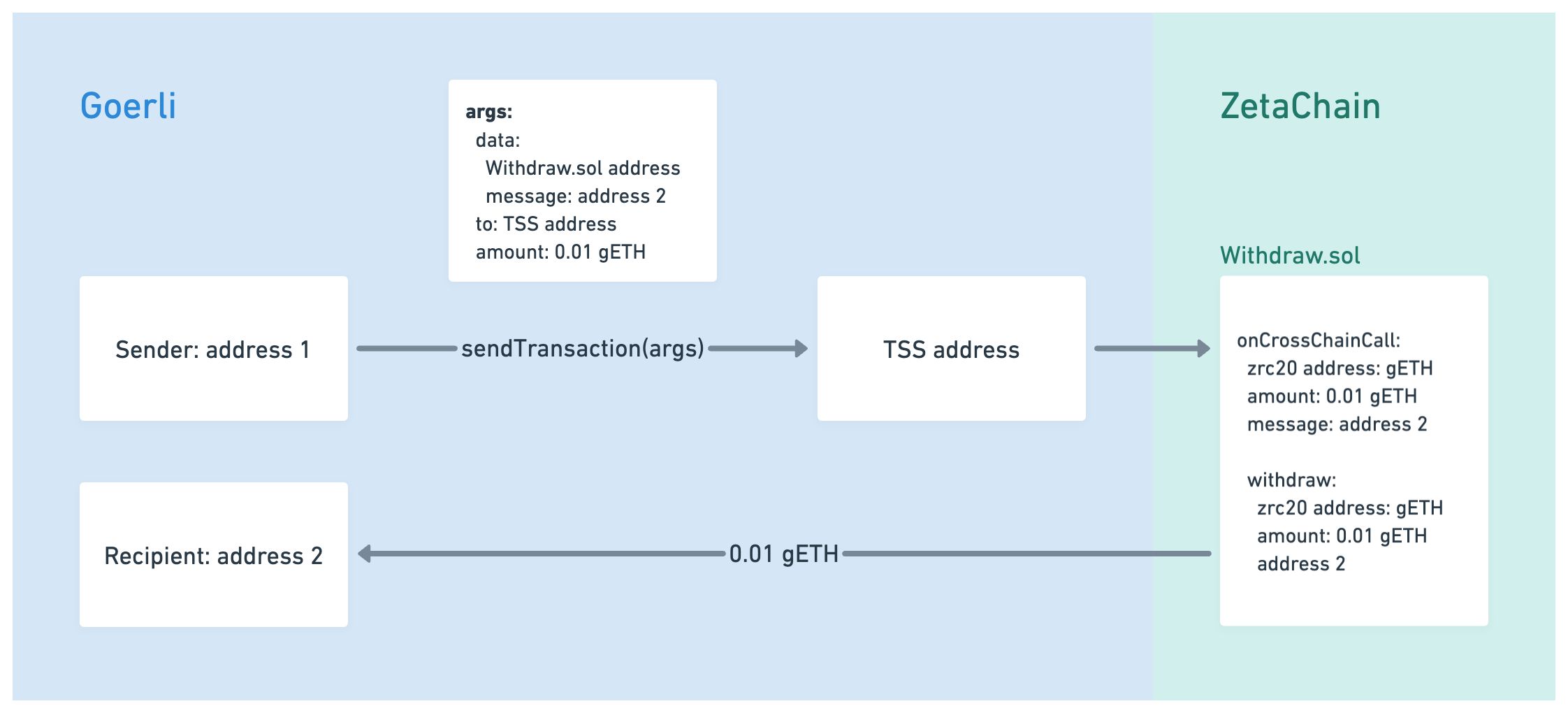
Note that the TSS address is a special address that is used to trigger cross-chain transactions. The ZetaChain network has a TSS address on each connected chain (like Goerli or Polygon Mumbai), and token transfers to this TSS address can call any ZetaChain contract (which contract is called is determined by the payload of the data field of the transaction).
Set up your environment
git clone https://github.com/zeta-chain/template
Install dependencies:
cd template
yarn
Creating the contract
Run the following command to create a new omnichain contract called Withdraw.
Pass the recipient parameter (bytes32 by default) to the command to specify
the arguments to the cross-chain call.
npx hardhat omnichain Withdraw recipient
Modify the onCrossChainCall function to withdraw the tokens to the recipient:
error SenderNotSystemContract();
error WrongGasContract();
error NotEnoughToPayGasFee();
error InvalidZRC20Address();
error ZeroAmount();
function onCrossChainCall(
address zrc20,
uint256 amount,
bytes calldata message
) external virtual override {
if (msg.sender != address(systemContract)) {
revert SenderNotSystemContract();
}
bytes32 recipient = abi.decode(message, (bytes32));
if (zrc20 == address(0)) revert InvalidZRC20Address();
if (amount == 0) revert ZeroAmount();
(address gasZRC20, uint256 gasFee) = IZRC20(zrc20).withdrawGasFee();
if (gasZRC20 != zrc20) revert WrongGasContract();
if (gasFee >= amount) revert NotEnoughToPayGasFee();
IZRC20(zrc20).approve(zrc20, gasFee);
IZRC20(zrc20).withdraw(abi.encodePacked(recipient), amount - gasFee);
}
First, define error types. These types, WrongGasContract,
NotEnoughToPayGasFee, InvalidZRC20Address, and ZeroAmount, replace general
reverts with detailed error messages, offering insights into what causes a
transaction to be reverted. By using custom error types, it becomes easier for
both developers and users to debug transactions that fail due to these specific
issues.
In the onCrossChainCall function, the first two conditions you need to set up
validate that the zrc20 address isn't a null address and the amount being
transferred isn't zero. If either of these conditions isn't met, make the
contract execution revert with a specific error message (InvalidZRC20Address
or ZeroAmount, respectively).
Next, handle the gas fees for the transaction with a pair of conditions.
Retrieve the gasZRC20 address and gasFee amount using the withdrawGasFee
method from the IZRC20 interface. Then, check if the contract address for
withdrawing the gas fee matches the zrc20 address. If it doesn't, an
WrongGasContract error is raised.
Also, verify that the gasFee isn't greater than or equal to the amount being
transacted. If it is, this suggests that the user doesn't have sufficient funds
to cover the gas fee for the transaction, resulting in a NotEnoughToPayGasFee
error.
Finally, approve the gas fee to be withdrawn from the zrc20 address and
proceed with the withdrawal, passing the recipient address and the amount to be
sent, after the gas fee has been deducted. This step ensures the gas fee is
deducted before the cross chain transfer, safeguarding the contract from users
who might not have enough funds to cover the gas fee.
Deploying the contract
Clear the cache and artifacts, then compile the contract:
npx hardhat compile --force
Use the standard deploy task to deploy the contract to ZetaChain:
npx hardhat deploy --network zeta_testnet
🔑 Using account: 0x1e89d05e9917e18c198b30d6728399FD63E236bB
🚀 Successfully deployed contract on ZetaChain.
📜 Contract address: 0x5E3229522BeFD3D9CD422Fd91f4273ed4EB2639a
Interacting with the contract
Use the standard interact task to call the omnichain contract:
npx hardhat interact --network goerli_testnet --amount 0.5 --contract 0x5E3229522BeFD3D9CD422Fd91f4273ed4EB2639a --recipient 0x2c2d7aF555156eFB8Bfc3eBB0C41fE57D4D1C7c4
Where --contract is the contract address from the output of the deploy task
and --recipient is any address on the target network. You're using the
goerli_testnet network in this example, but you can use any other supported
testnet like mumbai_testnet.
🔑 Using account: 0x2cD3D070aE1BD365909dD859d29F387AA96911e1
Getting tss address from athens: goerli.
🚀 Successfully broadcasted a token transfer transaction on goerli network.
📝 Transaction hash: 0xc6b72c5cc7b7ec68e0853827eab8cead9664b951bfe66340bd2711e2abdf0013
You should be able to see the progress of the transaction being tracked on ZetaChain. Once the transaction is finalized on ZetaChain, you should see a token transaction to the recipient address on the target network.
Congratulations! You have successfully created and deployed the Withdraw contract to ZetaChain, and executed a cross-chain transaction by sending tokens to a TSS address on Goerli, which triggered a Withdraw contract call on ZetaChain and withdrew the tokens to the recipient address on Goerli.
Source Code
You can find the source code for the example in this tutorial here:
https://github.com/zeta-chain/example-contracts/tree/main/omnichain/withdraw/